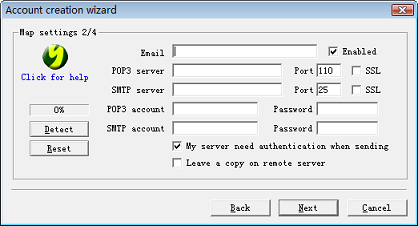Use Existing ISP Mailbox Service With AA Mail Server
[1] I have ISP mail service already and will not give up it.
[2] I want AA Mail Sever to work with it.
If your company has ISP mailbox service already and will not give it up in the future, you can still build your own mail server with AA Mail Server in order to enjoy its much more value-added functions, e.g. mailgroup, email monitoring, mail transfer, outgoing checkup etc.
Mail mapping server mode is suitable for you to help you significantlly save cost as well as improve internal email exchange efficiency. You just need to purchase small size mailboxes from ISP and create big size mailboxes (1G-8G) in AA Mail Server for your staff. Learn more: Cost-saving mail mapping server mode.
It's very easy to setup AA Mail Server as mail mapping server mode. There are only two major steps that you need to make this mode ready: install AA Mail Server locally and then create accounts with their mapping settings. You need not to apply a new Internet domain or change domain MX settings from your ISP.
Step 1. Install & Run AA Mail Server ready. Refer to: Install AA Mail Server.
Step 2. Create a local domain with domain type of "Map server mode". You can specify the domain name as your wish. Refer to: Create domains.
Step 3. Create accounts for your staff. There will be an additional tab for you to enter mapping parameter of ISP mailboxes when create account.