Create Domains
Click "Settings => Domain settings" menu command or "Domain" toolbar button, you can add, create, modify and delete domains. AA Mail Server supports multi domains, domain alias and different server modes: standard server mode, map server mode and share server mode. Followings are explaintation for domain parameters.
1. Basic domain parameters.
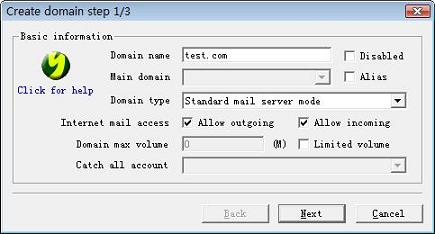
- Alias/Main domain: if this domain is an alias of another domain, which is specified in "Main domain".
- Internet mail access: if allow accounts on this domain send mails to Internet or receive mails from Internet.
- Domain max volume/Limited volue: if limit total space allocated for this domain.
- Catch all account: catch mails of non-existentllocal recipients, will NOT catch spam mails.
- Domain type: see Cost-saving map server mode, Share mail server mode.
2. Account related parameters.
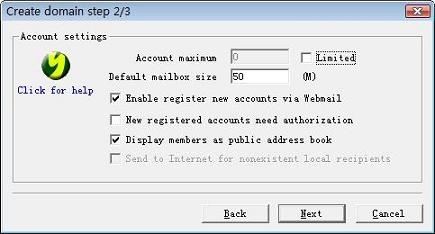
- Display members as public address book: allow its accounts be listed in Webmail public address book.
- Send to Internet for nonexistent local recipients: only available for "Map server mode".
3. Auto create accounts.

Domain Alias
Sometimes an enterprise has more than one domains, e.g, "123.com", "123.net" and "123.biz" are all yours. Then some confuse often comes into being when your customers send emails to you, for they doubt on which domain suffix is the correct one to communicate you.
AA Mail Server can help you solve the problem very easily with "Domain alias" function. You can do as follows:
1. Create "123.com" as your main domain, and create accounts on it for your staff.
2. Create "123.net", "123.biz" as domain aliases of "123.com", not needing to add accounts on them.
Then your customers can send emails to you using "xxxx@123.net" or "xxxx@123.biz" as well as "xxxx@123.com". All mails will auto go into "xxxx@123.com".
Notice: you need to configure MXs of 123.net, 123.biz via your ISP control panel to make them valid over Internet. Otherwise these domain ailases are only valid in intranet.



