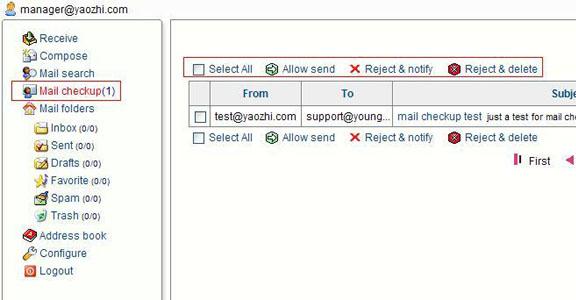How to allow/reject outgoing emails?
The "Mail Checkup" function of AA Mail Server makes it possible for you to allow or reject outgoing emails. And the implementation steps are as bellow:
-
Set the "Domain type" as "Share mail server mode".

-
Add an account for email checkup, set the "Account type" as "Special manager account".
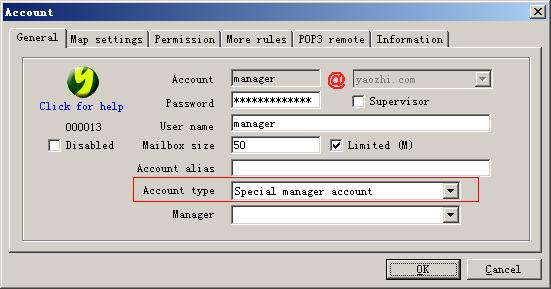
-
Add a staff account, set the "Account type" as "Special local staff account" and specify its "Manager".
Note: one manager account can handle multiple staff accounts.
Click the "More rules" tab, click to select the "All outgoing mails need to be checked before send out" check box, then specify the "Checkup manager" for this staff account.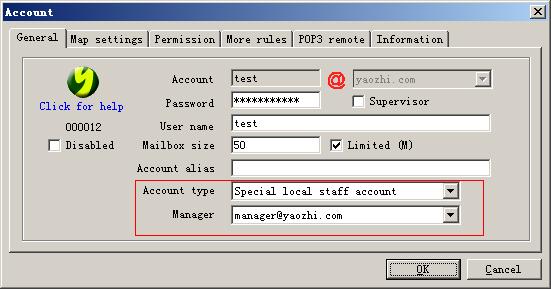
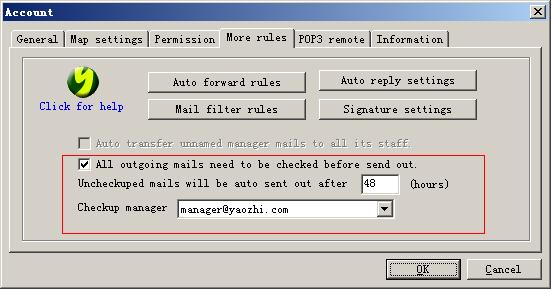
-
Login webmail with the manager account, now you can allow or reject the outgoing emails here.